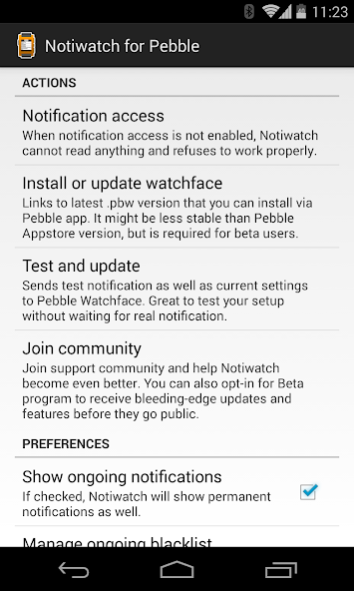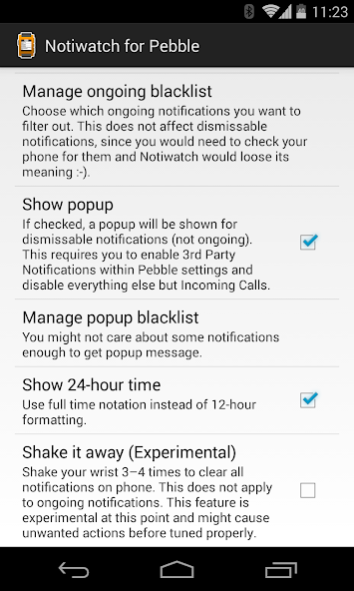Notiwatch for Pebble 1.5.2
Paid Version
Publisher Description
The ultimate notification center for your smartwatch!
No more reaching for your phone, no more wandering around Pebble application menus. Have your recent notifications shown directly on your watchface at all times.
Wanna see navigation right on your Pebble watchface? Monitor your Android pedometer? The possibilities are endless with Notiwatch!
Don't have any active notification right now? Don't worry! If your Status bar is nice and clean, the watchface will show you useful stuff like Phone battery and Wi-Fi state instead.
Additional features:
- Send ANY notification as a popup to your Pebble. No watchap nor watchface is required. Get rid of all the bugged notification centres that drain your battery and disconnect Bluetooth! :-)
- Shake to dismiss notifications.
Just give it a try, and if you won't be satisfied, just contact me via e-mail. We can figure it out :-).
Bleeding edge updates of Notiwatch for Pebble are now available within Beta program for Google+ community members:
https://plus.google.com/communities/117553445439327341109
Czech support forum:
http://androidforum.cz/post771567.html
About Notiwatch for Pebble
Notiwatch for Pebble is a paid app for Android published in the System Maintenance list of apps, part of System Utilities.
The company that develops Notiwatch for Pebble is Jan Gruncl. The latest version released by its developer is 1.5.2.
To install Notiwatch for Pebble on your Android device, just click the green Continue To App button above to start the installation process. The app is listed on our website since 2014-11-29 and was downloaded 10 times. We have already checked if the download link is safe, however for your own protection we recommend that you scan the downloaded app with your antivirus. Your antivirus may detect the Notiwatch for Pebble as malware as malware if the download link to cz.jhg.notiwatch is broken.
How to install Notiwatch for Pebble on your Android device:
- Click on the Continue To App button on our website. This will redirect you to Google Play.
- Once the Notiwatch for Pebble is shown in the Google Play listing of your Android device, you can start its download and installation. Tap on the Install button located below the search bar and to the right of the app icon.
- A pop-up window with the permissions required by Notiwatch for Pebble will be shown. Click on Accept to continue the process.
- Notiwatch for Pebble will be downloaded onto your device, displaying a progress. Once the download completes, the installation will start and you'll get a notification after the installation is finished.